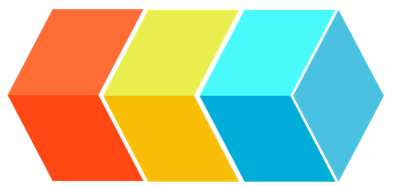 IPCS Integrated Project Cloud Service
IPCS Integrated Project Cloud Service
IPCS Project Management Introduction Video (Video: 36 seconds)
About IPCS Project Management
1.Easily create projects with diverse role permissions.
2.Manage files using a folder file manager, with different operational functions based on various role permissions.
3.Gantt chart functionality to track milestones, view project schedules, and progress.
4.Calendar for scheduling project and personal activities to manage work time.
Document and Image Management Introduction Video (Video: 1 minute 26 seconds)
What is Document and Image Management?
1.Visual folder management with drag-and-drop folder node movement.
2.Full-text search capability for advanced querying of text within various document formats, such as PDF, DWG, DGN, and more.
3.Simultaneous uploading of multiple files with automatic file version control, and individual folder permission settings.
4.Online PDF document annotation and tracking management.
Model Management Introduction Video (Video: 3 minutes 44 seconds)
What is Model Management?
1.Model conversion through reading IFC files, allowing viewing of models via handheld devices, tablets, or computers directly through a web browser.
2.Access to building floors, architectural layers, mechanical and electrical layers, and equipment attribute data.
3.Access to previous issue lists, generation of clarification record reports, integration with task tracking management, automatic notifications, alerts, and responses after resubmitting models for issues.
4.Interactive querying between models and tables.
Approval Zone Introduction Video (Video: 3 minutes 36 seconds)
About the Approval Zone
1.The Approval Zone provides highly flexible custom approval workflows, where one approval process can correspond to many approval forms.
2.Clearly define individual responsibilities, control internal document reviews, track approval schedules, and automatically generate approval reports for archival management.
3.Approval outcomes can include approval, rejection, or disapproval, with the option to add co-signers for approval if accepted.
4.After approval, the system automatically generates a QR code, serving as proof of approval and is archived in the designated management directory.
Meeting Management Introduction Video (Video: 0 minutes 59 seconds)
About Meeting Management
1.Meeting classification management allows linking to Gantt chart operational phases corresponding to various stages of this project.
2.Online meeting records can be created, printed for archival purposes, and automatically emailed to all relevant attendees.
3.Meeting records can also be made into meeting instructions, assigned to relevant individuals with specified due dates, facilitating task tracking.
4.Click on links to immediately view related items.
Construction Project Introduction Video (Video: 3 minutes 55 seconds)
About Construction Project Management
1.Construction project management fully integrates subcontractor operations, establishing and managing subcontractor personnel, work issues, and project progress reported collaboratively by subcontractors.
2.Application and management of BIM models for construction projects, allowing multiple model files to be uploaded for a project in stages.
3.Project progress can be viewed on the model, displaying a color-coded plan for project phases.
4.Project-related reports can be linked to models and automatically generate construction progress reports.
Task Tracking Introduction Video (Video: 1 minute 54 seconds)
What is Task Tracking?
1.ask tracking is used for assigning and tracking tasks in work projects, allowing for the categorized management of tasks.
2.Tasks can be associated with Gantt chart operation phases, and you can also track all tasks and task execution rates for this phase from the Gantt chart.
3.After assignment and saving, an email notification will be automatically sent to the executor. The task is considered truly completed only after the assignee confirms completion.
4.You can also filter tasks based on different conditions for querying and export a list of tasks.
Construction Inspection Form Introduction Video (Video: 2 minutes 07 seconds)
Application of Construction Inspection Forms
1.Digitize paper forms for on-site inspections, photography, and documentation using tablets.
2.Add or schedule inspection tasks, preview results lists after inspections, and automatically generate inspection records and QR codes for archiving upon online signature confirmation.
3.In case of inspection results that require improvement, provide a reinspection function for multiple rechecks and generate various types of statistical tables.
4.Keep a complete record of all inspection logs and historical processes.
Model Task Tracking Introduction Video (Video: 0 minutes 56 seconds)
RFI Clarification - Model Task Tracking
1.Combining BIM model clarification with task tracking management, providing automatic notifications and alerts.
2.Users can query issue locations and their content on web pages, organized by floor.
3.By integrating with task tracking management, it broadens the participation of relevant parties, allowing the presentation of real-time progress.
4.The system automatically generates RFI clarification record reports, eliminating the need for manual double work.